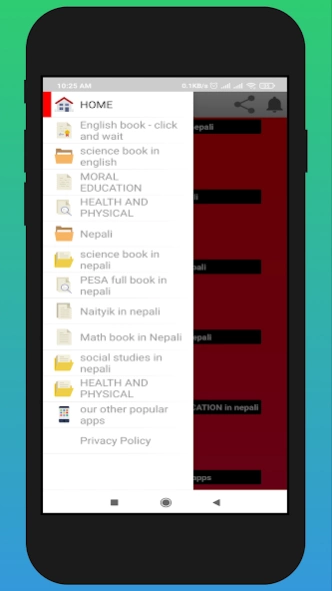Class 6 All Book Teacher Guide 9.8
Free Version
Publisher Description
Class 6 All Book Teacher Guide - All subjects books Guide teacher application , Read like a real Books.
All subjects book application for all teachers. Use like a real book from android mobile. You can read science and math books in both Nepali and English languages. You can also able to read Nepali and social online.
Class six all books app is completely free for you all teacher. we've created this app to make it easy for teachers for all their textbooks for free of charge from their mobiles and tablets.
What does one consider this app, which incorporates a textbook developed by the Curriculum Development Center Nepal.
Top Application Features :
- Easy Pdf Format
- flip the paper and skim
- Sharing Button Add
- Ultimate Beautiful interface
- Compatible altogether with Android Devices
- Optimized for Tablets and Mobiles
- New and Old Books Added
- All Subjects Model Question and Answer Added
Please send advice suggestions. Thank you.
About Class 6 All Book Teacher Guide
Class 6 All Book Teacher Guide is a free app for Android published in the Reference Tools list of apps, part of Education.
The company that develops Class 6 All Book Teacher Guide is Patro Nepal. The latest version released by its developer is 9.8.
To install Class 6 All Book Teacher Guide on your Android device, just click the green Continue To App button above to start the installation process. The app is listed on our website since 2024-01-15 and was downloaded 1 times. We have already checked if the download link is safe, however for your own protection we recommend that you scan the downloaded app with your antivirus. Your antivirus may detect the Class 6 All Book Teacher Guide as malware as malware if the download link to classx.n6allbooks is broken.
How to install Class 6 All Book Teacher Guide on your Android device:
- Click on the Continue To App button on our website. This will redirect you to Google Play.
- Once the Class 6 All Book Teacher Guide is shown in the Google Play listing of your Android device, you can start its download and installation. Tap on the Install button located below the search bar and to the right of the app icon.
- A pop-up window with the permissions required by Class 6 All Book Teacher Guide will be shown. Click on Accept to continue the process.
- Class 6 All Book Teacher Guide will be downloaded onto your device, displaying a progress. Once the download completes, the installation will start and you'll get a notification after the installation is finished.